Does the Nintendo Switch work with HDMI eARC for surround sound?
My miserable SEO #content journey to learn not much of anything
Yes, the Nintendo Switch works with HDMI eARC for surround sound. Set the console to “Surround Sound,” connect it to a non-eARC HDMI port on your TV, enable eARC and audio passthrough on the TV, and connect the TV’s eARC HDMI port to an eARC-compatible sound system.
The long answer!
Did you know the Nintendo Switch can output six discrete channels of audio, aka 5.1, aka “surround sound” with a front left, front center, front right, rear left, rear right, and subwoofer channel?
I’d bet that 90% of people who’ve bought a Switch don’t know it can do that, and that the remaining 10% have had trouble getting it to work, in part because searching Google for SEO #content on this subject is a nightmare.
The absolute basics
The Nintendo Switch is a gaming console. To use surround sound with games that support it, you must have:
The Switch docked and connected to a TV or an audio-video receiver (AVR) via HDMI cable; you can’t get surround sound in handheld mode, nor with headphones plugged into the Switch’s jack.
The somewhat hard-to-locate Surround Sound setting enabled on the Switch.
A sound system that can play six channels of linear pulse-code modulation (PCM) audio. Most audio you listen to was likely recorded using a PCM process, which is simply a way of representing continuous analog sound waves as discrete digital values.
The second one is the major complication. Many AVRs, speaker systems, and sound bars (which combine an AVR and a speaker system into one compact form factor) cost more than a Switch itself. Plus, PCM audio requires a lot of bandwidth because it’s lossless and uncompressed.
Lossless vs. lossy audio
Discussions about “lossless” (such as CD-ROM tracks) and “lossy” (such as MP3s and most streaming music) audio can quickly lead to some esoteric territory. Play someone a lossless file and then a lossy one and they probably couldn’t tell the difference.
So why bother with lossless?
The simple answer is that it’s as close a representation of the original audio as possible; nothing has been removed. With a lossy file, you’re at the mercy of how well it’s been encoded, with some of its original information removed via a mathematical formula, into the lossy format. Lossy encoders have come a long way over the years, and at a sufficient bitrate (128 kbps or higher usually), it’s hard to tell any difference versus lossless. But there’s always the risk of a bad lossy encode or some other deviation from the source.
So now the question is, why bother with lossy?
Storing and transmitting lossless audio requires lots of disk space and bandwidth, respectively. That raises costs for IT infrastructure providers, plus it can degrade the user experience. Someone trying to download a WAV (lossless) copy of a podcast episode is going to have to wait way longer than someone waiting for an MP3 copy that’s 1/10th the size but sounds more or less the same. Most music you listen to is lossy, by the way. It’s been compressed by a codec.
What is a codec, anyway?
A codec is a program or device that encodes or decodes data or a signal. It also often compresses that data or signal. Examples include MP3, Dolby Digital, and DTS on the audio side, and AV1, HEVC, and AVC on the video side.
One easy way to understand codecs is to think of an Apple Music stream.
The music is encoded on Apple’s servers to reduce its size, encrypt it, and ultimately make it easier to transmit over a network (such as the internet).
The audio is then decoded by the client (for example, your phone or Mac) that understands that codec, so that the music can be converted from digital to analog form and actually heard.
Depending on how you’re listening, this encoding/decoding process may differ:
On Bluetooth headphones such as any pair of AirPods as of December 2022, the process is lossy.
On wired headphones, it is lossless.
Video data is also processed with codecs. The following diagram shows how Netflix videos are encoded and decoded, including the compression and decompression actions that happen server-side and client-side, respectively:
Understanding audio compression
Although the name suggests inherent loss, “compression” may be lossless, too.
Lossless surround sound codecs, such as Dolby TrueHD and DTS HD Master Audio, aren’t as common as lossy ones. They compress the original PCM audio during encoding, so that it takes up less space on a server or disc. But when it’s time for that audio to be played, the playback equipment can fully decode that audio back into its original form.
Think of it like a suitcase being stuffed with tightly folded clothes. After you get to your hotel, you can unzip the suitcase and unfold those clothes back into their original, larger shapes.
The lossless surround sound codecs are successors to older, lossy counterparts such as Dolby Digital that permanently shrunk the files during compression. When you played them back, they were smaller than the originals, just like an MP3 is smaller than a CD track it was ripped from. Think of it as having to cut small pieces off your clothes to fit them into a suitcase.
OK, but the Switch doesn’t use any of those compression technologies, lossless or lossy. This is apparently because Nintendo doesn’t want to pay the associated royalties to Dolby and DTS.
The Switch outputs uncompressed multi-channel PCM. This behavior is unusual. Most other gaming consoles and source devices, such as disc players, output compressed audio whether via lossless or lossy codec. So whatever equipment you're sending that Switch signal to, whether a TV or AVR, needs to be able to deal with a very high-bandwidth signal.
Optical, ARC, and the bandwidth bottleneck
Nintendo itself recommends the following setup in its official FAQ:
Connect the Switch to an AVR instead of a TV.
Enable Surround Sound in the settings.
The first step is the key one. Most people’s inclination would be to instead connect the Switch directly to their TV and then use one of the TV’s audio “out” options, such as an optical port or an HDMI eARC/ARC port on the port, to send the audio to their AVR.
Here’s a digram of Nintendo’s recommended setup:
And here’s one of what most people would try to do instead:
Now, why would Nintendo recommend the less intuitive setup? To understand, we have to go back to 2016, when the Switch was announced.
At the time, most TVs came with two options for sending audio “out” from the TV:
Optical, based on the S/PDIF standard
HDMI Audio Return Channel (ARC)
S/PDIF dates back to the 1980s, when it was designed for CD players and receivers. Although it uses a laser (futuristic!) to transmit its signals, it has hard bandwidth limits: It can’t transmit more than two channels of PCM audio, nor can it send lossless codecs such as Dolby TrueHD.
HDMI ARC dates to 2009. It has more bandwidth than S/PDIF, but not much; it still can’t send six channels of PCM audio. Its main benefit is in being able to “return” any audio sent to the TV from an HDMI cable. back to your AVR. Basically, the HDMI ARC port on a TV can serve as both an input and an output, as noted in my second diagram. This setup greatly simplifies cabling.
Before HDMI ARC, you’d need to return any audio to your AVR via an optical (or the less common coaxial) cable, as in this third diagram:
The Switch was built to use HDMI ARC. You’re supposed to connect the Switch to an AVR and the AVR to the HDMI ARC port. Sending it direct to the TV won’t work, nor would an old-school setup with an optical or coaxial cable.
Enter eARC
But in 2017, Enhanced Audio Return Channel (eARC) came out. Tapping into the previously unused Ethernet channel on HDMI cables, it massively upped the bandwidth available for audio. Suddenly, you could send Dolby TrueHD or more than two channels of PCM out from your TV, as long as both your TV and your AVR had an HDMI eARC port.
When I first learned about eARC, I was excited because in the long run it meant much simpler cabling in my home theater setup. I had a Switch and a Blu-ray Disc player both connected to a push-button HDMI switcher, which then connected to the “HDMI In” port on my sound bar. The sound bar itself was connected to the TV’s HDMI ARC port. It was cumbersome because I had to manually toggle the switcher depending on the source I was using (Switch or Blu-ray). My TV at the time couldn’t pass through DTS (common on Blu-ray Discs) or six-channel PCM from the Switch.
But with an eARC-enabled TV and sound bar, I could simplify things by connecting:
My Switch directly to the TV and having its audio pass through the TV and out through the HDMI eARC port.
My Blu-ray player directly to the sound bar’s “HDMI In” port (the sound bar can decode DTS).
…But content leads me astray
However, my excitement died down when I searched Google for whether this new setup, despite not being recommended by Nintendo, would work.
Google itself spreads misinformation on the topic. Ask it “does the Nintendo Switch work with eARC?” and its featured snippet (answer) for this question is from Nintendo Life, saying:
You'll never use ARC or eARC for Switch audio.
Ok then!
But just to hedge its bets by linking to everyone’s favorite forum, Google includes a bunch of Reddit posts on the subject, many of which feature someone trying to make this theoretically sound (pun intended) setup work but then running into trouble:
Nintendo does not want to pay licence fees to Dolby..,Only receivers can output surround pcm sound. There is no solution for this at this time
The LG C9 with eARC is able to pass 5.1 LPCM for my PS4/Xbox. I was expecting the switch to also but, it appears Nintendo did something to prevent that.
I had to reconfigure my entire setup just to deal with Nintendo's finicky surround sound, and I have a really complex setup. It's stupid and I find it pathetic from an organization of their stature, but yeah, direct to receiver was the only thing that worked for me.
Yeah, the switch isn’t eARC compatible, nor can it pass through LPCM surround sound via ARC.
Connect it directly to your soundbar.
To be fair to Reddit, it’s where I originally discovered how to do the traditional direct-to-soundbar connection, in a legendary post from the early days of the Switch. But many comments there, including all of the above, turned out to be wrong in the end.
Reading these posts and the Google snippet, my initial impression was that even though eARC should on paper work to pass six channels of PCM audio seamlessly from the Switch through the TV and toward the sound bar, something was gumming up the works.
Some of the theories here were far out.
One was that maybe Nintendo had “done something” to the PCM audio to thwart eARC passthrough. I didn’t think this was possible but then I remembered another rabbit hole I’d gone down, about why I couldn’t get any sound from a Super Audio CD transmitted over HDMI, even when I changed the player output from DSD (the proprietary main file format of Super Audio CD) to PCM. Google was not much help there either but eventually I discovered on a Sony forum that even the PCM audio output from a Super Audio CD is encrypted and can’t be played by AVRs that lack specific support for it.
Another was that the Switch couldn’t do eARC passthrough because its HDMI port was only HDMI 2.0 and eARC debuted in the much more advanced HDMI 2.1. This theory doesn’t work because eARC is something that only TVs and AVRs, not sources (consoles, disc players, streaming sticks) need to support. The former group is the one doing the titular “return.”
Beyond Reddit, the other Google results were also bleak. A help desk post from premium audio vendor Nakamichi stated “Nintendo uses 5.1 LPCM / Multichannel PCM instead of Dolby for surround audio which causes compatibility issues with most of the audio devices in the market.”
The only hope came from the Redditors who said that eARC should work in theory and were baffled as to why it wasn’t in practice. A Sonos forum also offered an actual screenshot of someone getting 5.1 audio from a Switch to a Sonos Arc—a sound bar that famously only supports HDMI audio through its eARC port (it has no traditional “HDMI In” port). But there were a lot of qualifiers (you needed to turn the system off and back on and so on and it didn’t always work…so not worth it).
To recap:
There were no SEO-esque “10 quick steps to get 5.1 sound from your Nintendo Switch via eARC” explainers on this topic.
The Google featured snippet was wrong.
The double-edged sword of Reddit/forums struck again with some misguided theorizing, alongside some valuable input.
Testing it for myself
Discouraged, I decided to simply try it myself to see if I could get it to work.
I plugged my Switch directly into my TV.
I’m using an LG C1. This may be important, because (apparently; I don’t know for sure) not all TVs can reliably pass six-channel PCM through to an AVR.
I enabled “eARC” on my TV and set the audio to “passthrough” instead of “auto” or “PCM.”
This last part was confusing; although the Switch transmits PCM audio, you don’t want to set anything on your TV to “PCM,” because TV vendors treat “PCM” as a synonym for “stereo.” You want passthrough because you don’t want the TV doing any downmixing (i.e., converting surround sound to stereo) or processing on the signal.
Overall, this step is the one that I feel is accountable for most people’s problems. eARC and audio passthrough aren’t enabled by default on most TVs, and most people never change the default settings on anything.
I connected my TV’s eARC HDMI port to an eARC HDMI port on my Vizio sound bar.
I set the sound bar to “direct” EQ so that it didn’t do any extra processing to the signal. Many EQ modes on AVRs will upmix a signal, for example, turning stereo into simulated surround sound.
I enabled Surround Sound on the Switch and did the test and it worked as expected, with six sounds played from six different channels around the room.
I was relieved and also gratified—finding out that someone on the internet was extremely wrong on something is a weird feeling. We often expect what we read online to be authoritative, especially when it’s on the first page of Google, having navigated its way through the seas of misinformation and the SEO ringer.
But in this case, we had a somewhat niche topic (eARC surround sound for the Nintendo Switch) complicated by the facts that:
Many of the people who would ever be in a position to enable this functionality either didn’t care or didn’t know how to do it.
The key vendor itself (Nintendo) said not to try it.
This is a recipe for confusion when trying to figure out if the eARC workflow will work. Ultimately, I could only tell by trying it for myself. I had a similar issue years ago when scouring Google for whether the Nexus 4 phone could be activated on AT&T. Page 1 results all seemed to say “no,” that AT&T didn’t support that handset and that I’d have a hard time if I tried to go to an AT&T store. In reality, I went in and got it activated in <5 minutes with no hassle.
Overall, such situations, in which there are conflicting authoritative-seeming perspectives on a topic, feel like trouble for SEO in general and for Google in particular. When I worked at a content mill, I always felt bad when writing articles that said more or less that the “best cloud service” or “best Jira add-on” depended on your situation and that there was no definitive answer to the question implicit in those search queries. The urge to provide a definitive answer is so strong; it dovetails with the notion of the “Costco American,” someone who just wants to not have to think about choices and is happy to move on with their life after someone else has told them what to do.

And that urge leads to wrong answers. Somehow “Nintendo says not to use a direct connection to the TV for surround sound, because the Switch was designed in the pre-eARC era and so that use case wasn’t explicitly imagined” (a real mouthful with lots of explaining required) became “You can’t use eARC with the Switch at all” after making its way through the SEO machine. So I’m still bearish on the ability of search and even of “AI” to give us great answers to questions when such fine-grained details can lead them so far astray and end up with them creating a very “lossy” and untrue answer.

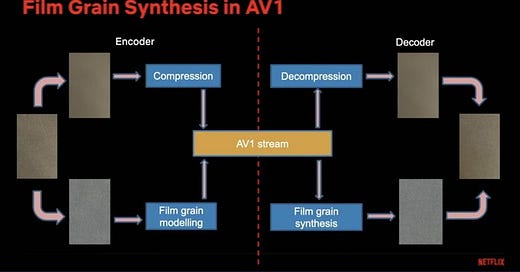


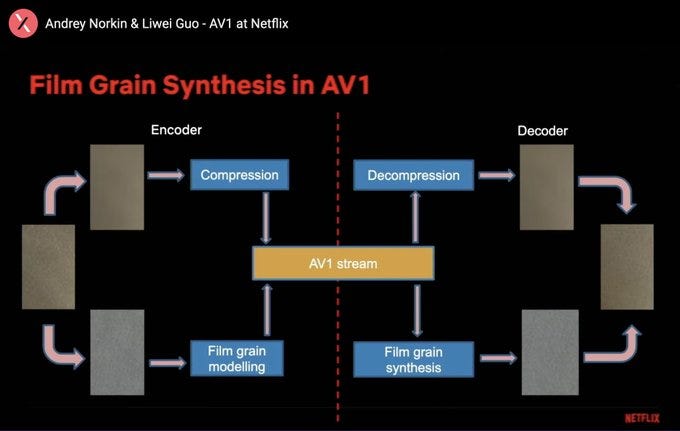
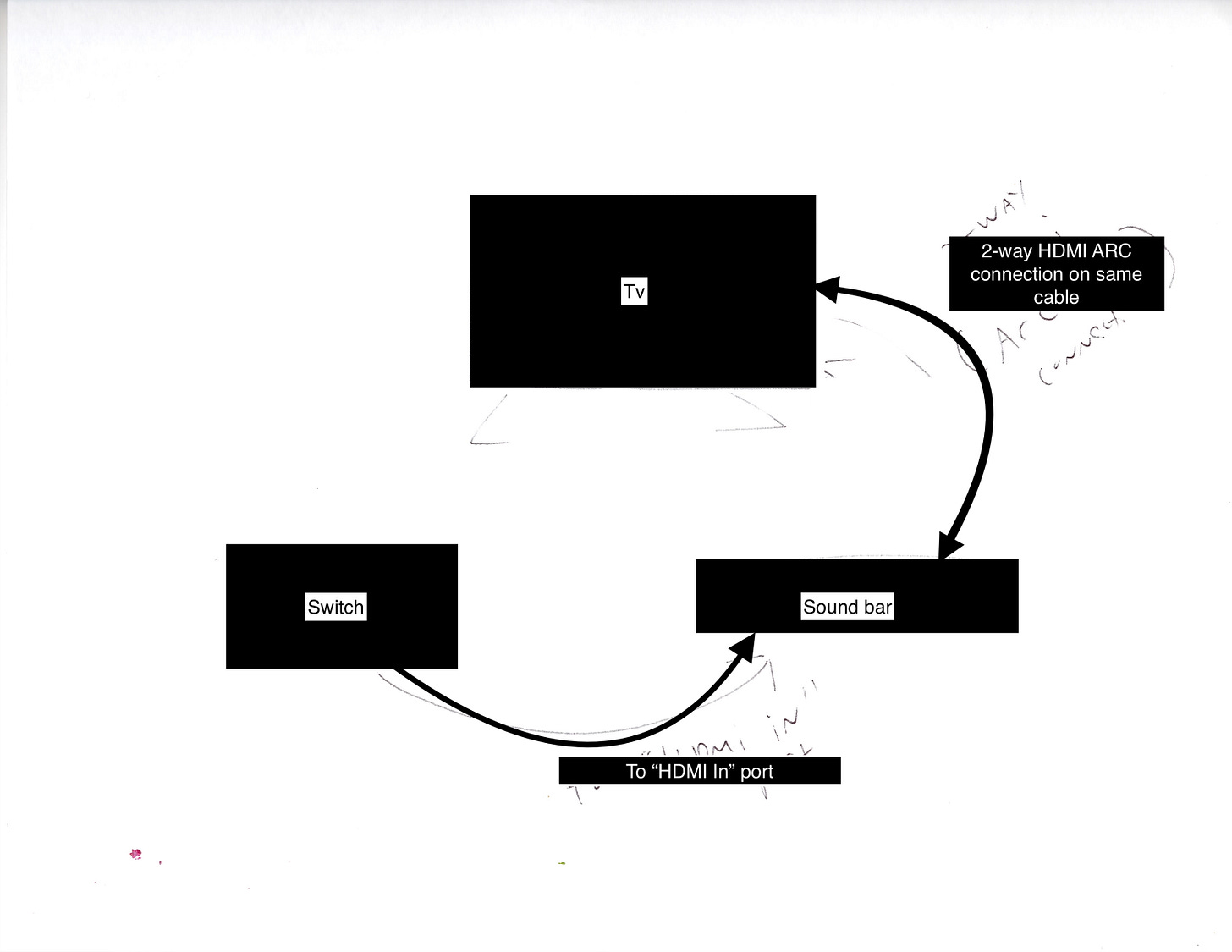
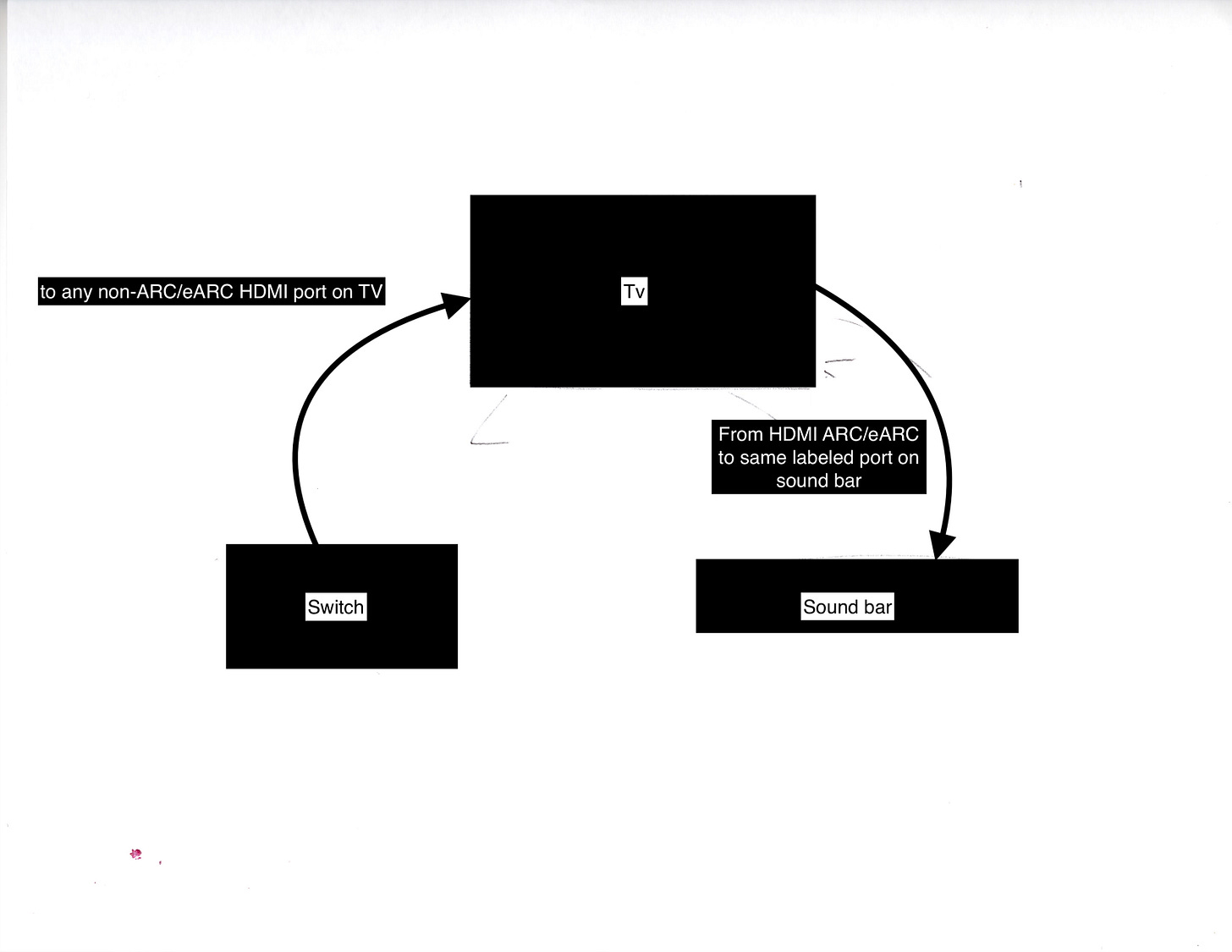
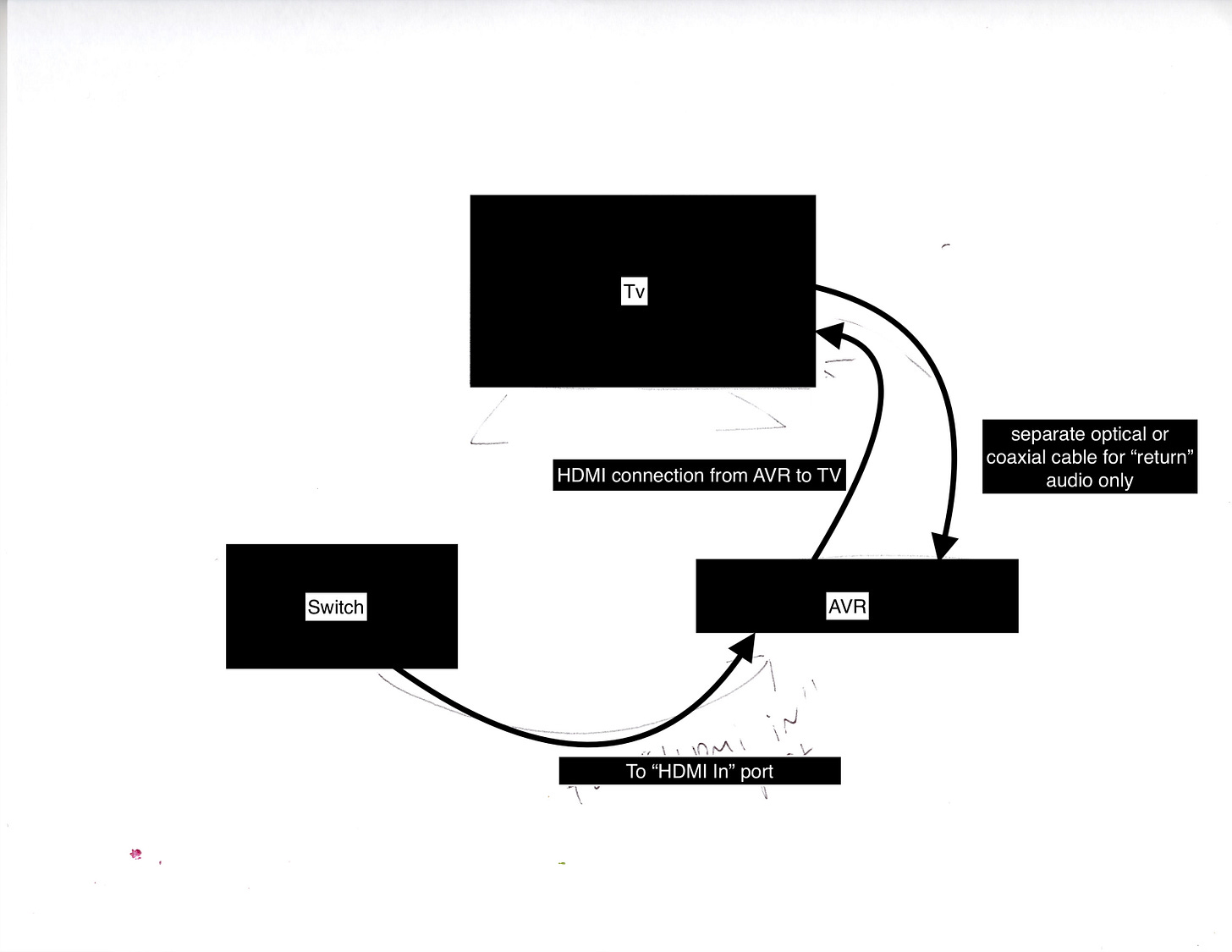
This is amazing, I just wish you had put the instructions at the top. I was about to click away from all the SEO filler at the top.